- 11. What is the use of Mule Requester?
- As its name may hint, its goal is to allow the request of a resource at any point in a flow.
- This resource can be a file, a message (from VM, JMS, AMQP, etc.), an e-mail, etc. It’s intended for resources that originally could only be requested by message sources.
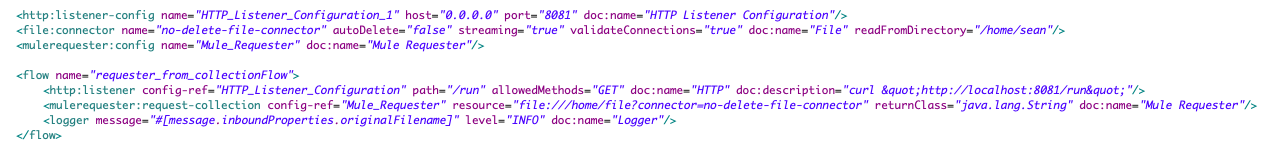
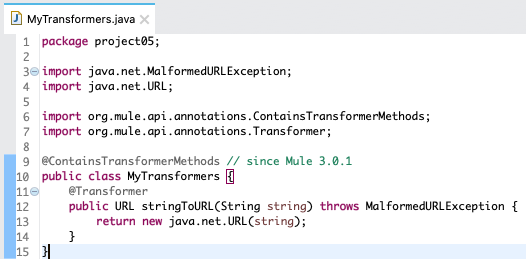
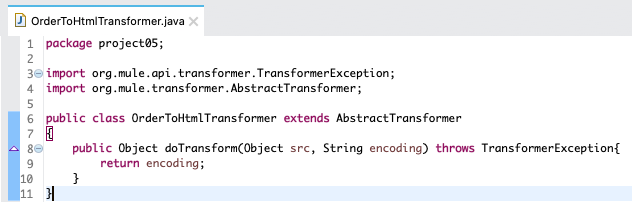
Comments