- DataWeave as : XML Reference
-
Check Maven Dependency
If we are using maven based mule project, then check the pom dependency. For example, I have data weave in my project is :
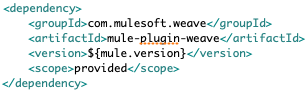
-
Next is to verify the Namespace and Schema Location
In the Xml file, validate that Datweave schema is present or not.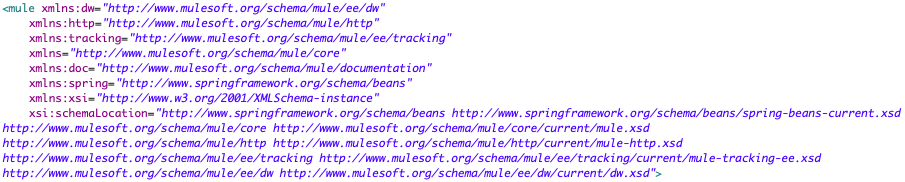 Note: If we drag and drop the Transform component in mule canvas, this schema details will add automatically.
Note: If we drag and drop the Transform component in mule canvas, this schema details will add automatically. -
Add root XML tag of DataWeave
The "dw:transform-message" element is the top-level XML tag for the Transform Message component.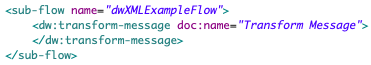
-
Transformations
After the root tag added we can use any child tag based on our requirements. For example we can these any of these Child tags : dw:set-payload, dw:set-variable, dw:set-session-variable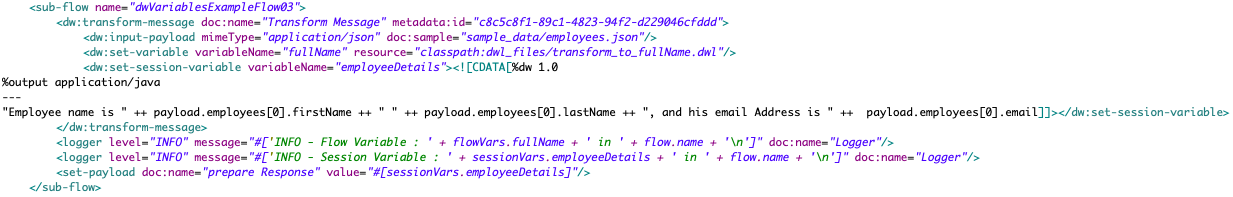
-
Add external .dwl file
We can use Dataweave logic in the same xml file or we can import as .dwl file.This example that writes a DataWeave script inline within a "dw:set-payload" transformation element: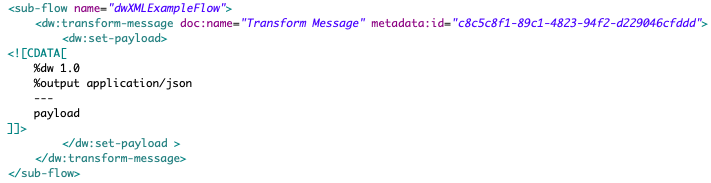 Here is same example, calling an external .dwl file:
Here is same example, calling an external .dwl file: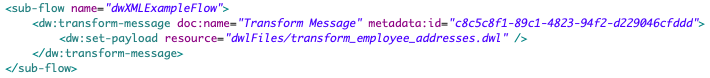
-
Define Input type
"dw:input-payload" can specify optional parameters about the input. In this we may have different types of mimeType that Mule supports, for example :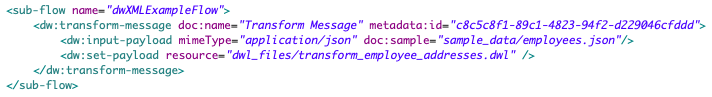
-
Define Reader configuration
"dw:reader-property" settings can tell the reader how to parse the input. If we use any dataType which we want to read based on some specific patterns, then we should use "dw:reader-property".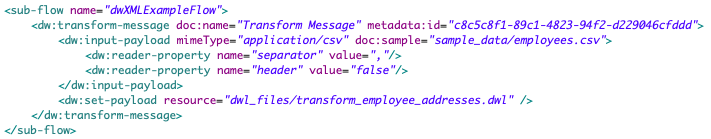
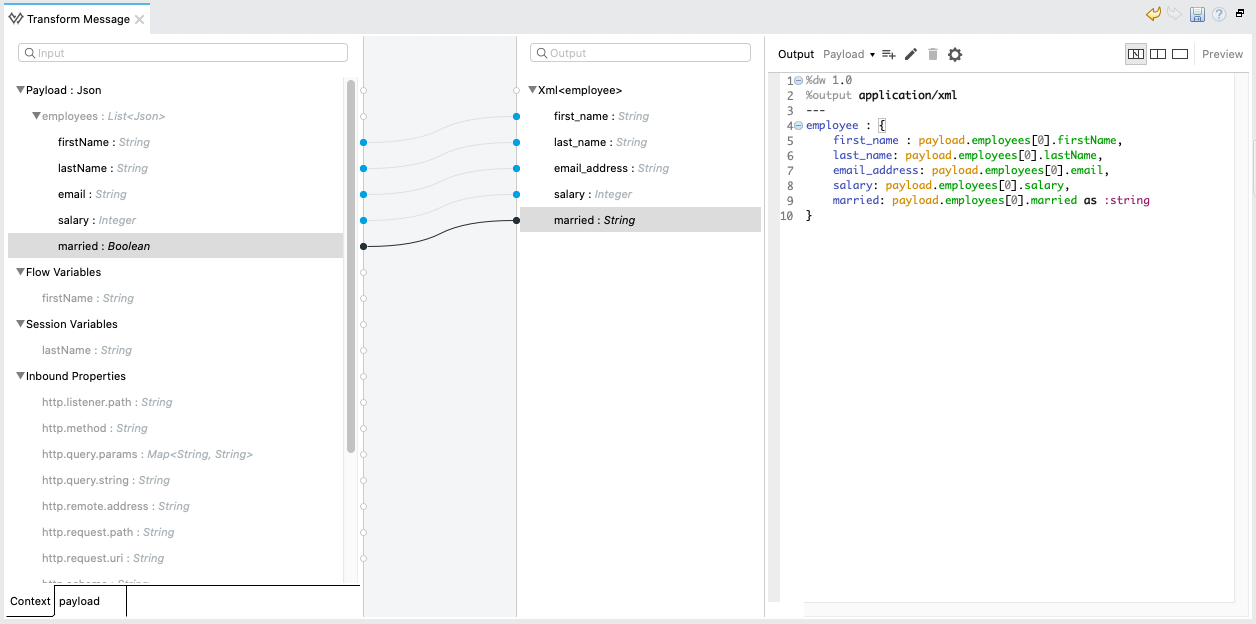
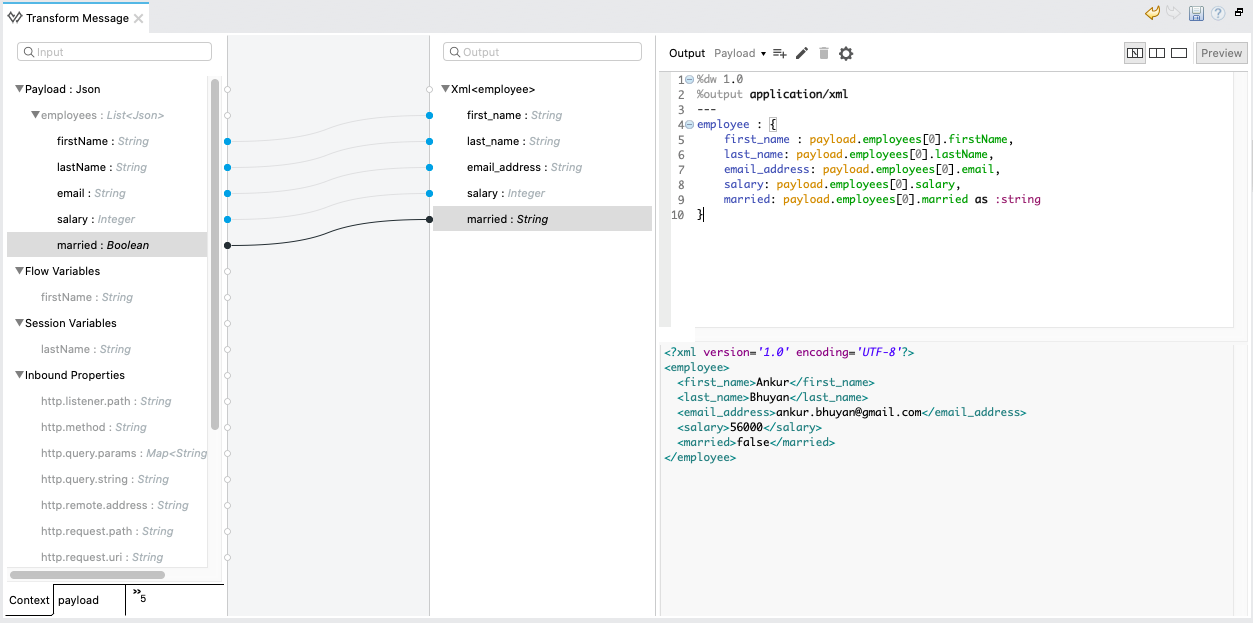
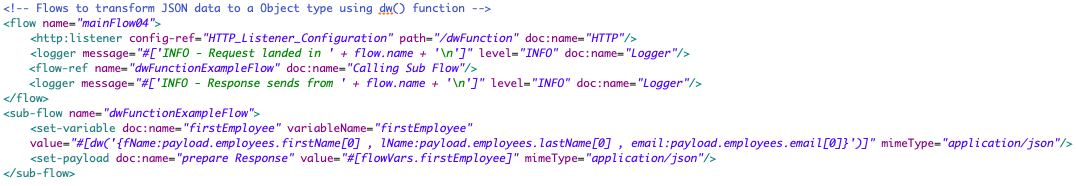
Comments